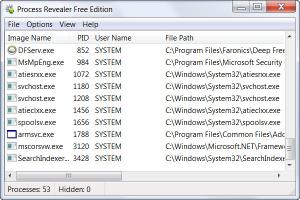Process Revealer Free
1.0
Size: 68 KB
Downloads: 4171
Platform: Windows (All Versions)
Nowadays, viruses and malicious applications are becoming more and more difficult to remove. Not even using the most advanced antivirus application around isn't enough, as viruses can still run as processes or system services even after they are removed. Besides that, there are times when certain broken applications can't be turned off, thus running in the background and taking up memory, even if their interface is closed. That's why it's a good idea to use a software for monitoring system processes.
The Windows operating system includes a tool for displaying running processes and services, but unfortunately, this program lacks a lot of functions and isn't of much help for most users. A much better idea would be to use Process Revealer Free. As the name clearly states, this free program is able to display all running process and allows the user to close any of them with a single mouse click.
The software is compatible with almost any version of the Windows operating system and can be installed by any type of user without much effort. It takes up about 25 MB of hard disk space.
There's nothing much to say about the interface of Process Revealer Free, as it's simple and effective, displaying all running processes, together with the file path and the PID number. If a process seems suspicious, the user can close it using a single click and can also delete the file that belongs to it. This way, in case a virus runs as a process, deleting the file will make it disappear for good.
Compared to the default Windows process utility, Process Revealer Free is able to display even hidden processes. Closing the ones that are not needed may save a lot of system resources and may improve computer speed.
Pros
It has a simple interface that displays all running processes in real time. Besides that, unwanted or dangerous processes can be closed with a single click and the files belonging to them can be deleted. Furthermore, hidden processes can be displayed.
Cons
The program lacks some features that advanced users might need. Process Revealer Free is a great substitute for the Windows default process viewer, having a lot more features.
Process Revealer Free
1.0
Download
Process Revealer Free Awards

Process Revealer Free Editor’s Review Rating
Process Revealer Free has been reviewed by Jerome Johnston on 13 Mar 2012. Based on the user interface, features and complexity, Findmysoft has rated Process Revealer Free 4 out of 5 stars, naming it Excellent